Style Guide
On this page you will see examples of a set of different Ghost content editing tools designed to meet your needs. These are the basic elements of the Ghost system.
Headlines
Headings h2 - h6 are used to define headings of different levels on a web page. They help structure text information and make it more understandable for users and search engines. When editing and creating content, you can use headings from the second level to the sixth
Heading 2
Heading 3
Heading 4
Heading 5
Heading 6
Image
The guest system allows you to add any number of images to the content by uploading them from your computer.
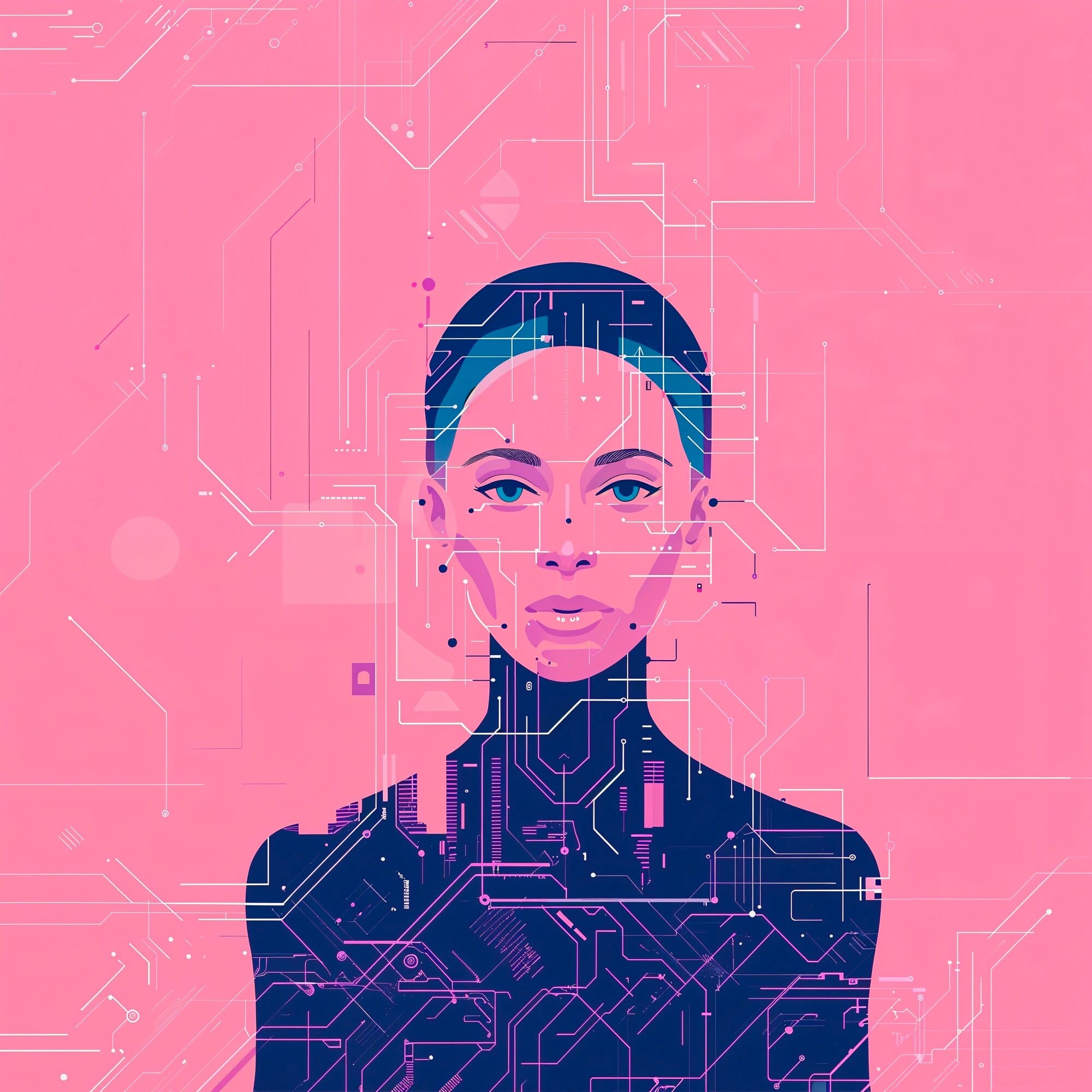
Unsplash
Also, without any programming effort, you can add images to your content from a third-party service called Unsplash, which has a lot of free images and photos that you can download and use for any project. Better than any royalty-free or stock photos.

Image gallery
A gallery of images that can be uploaded from your computer. The maximum number of images in one gallery is 9.

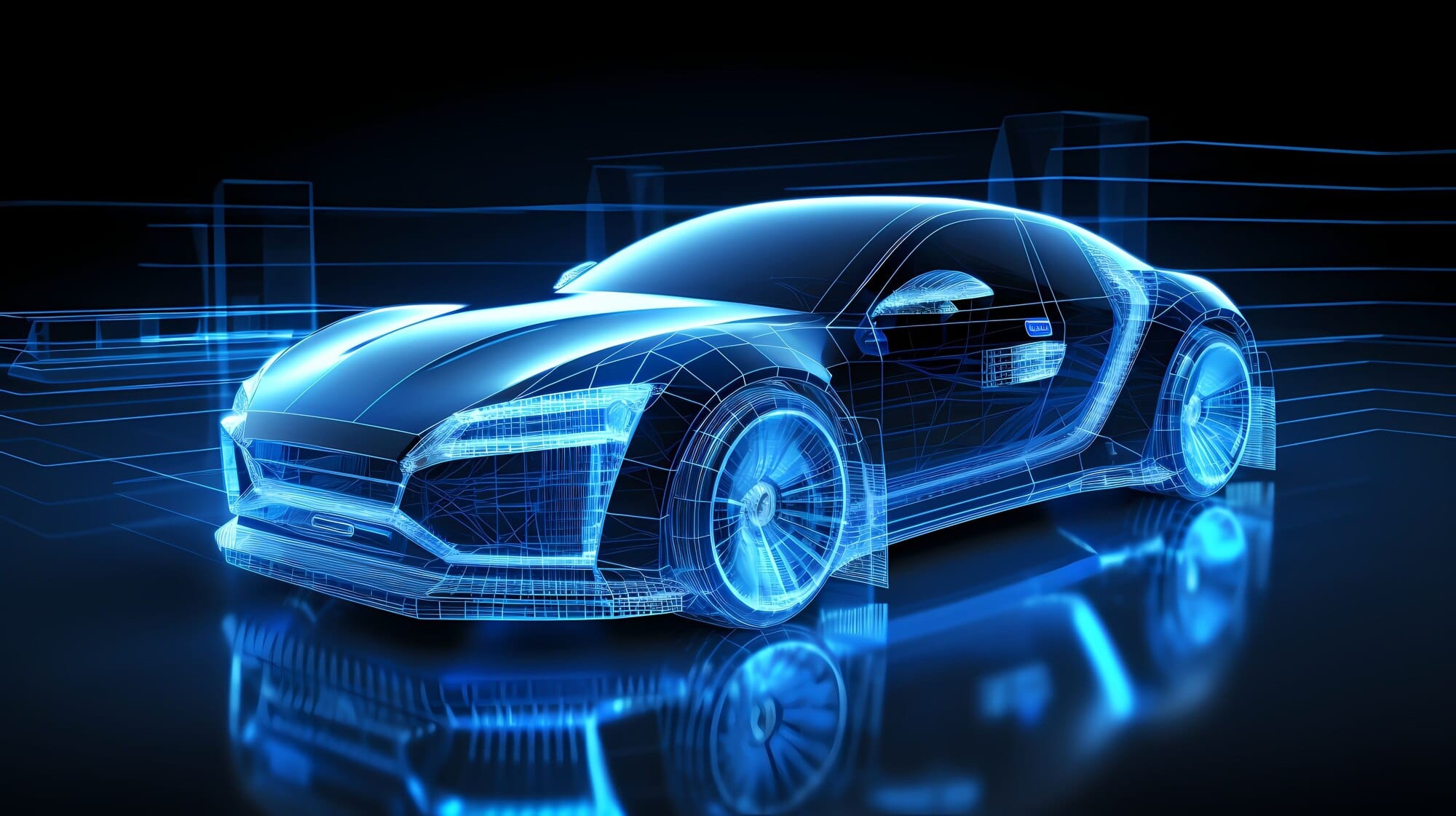
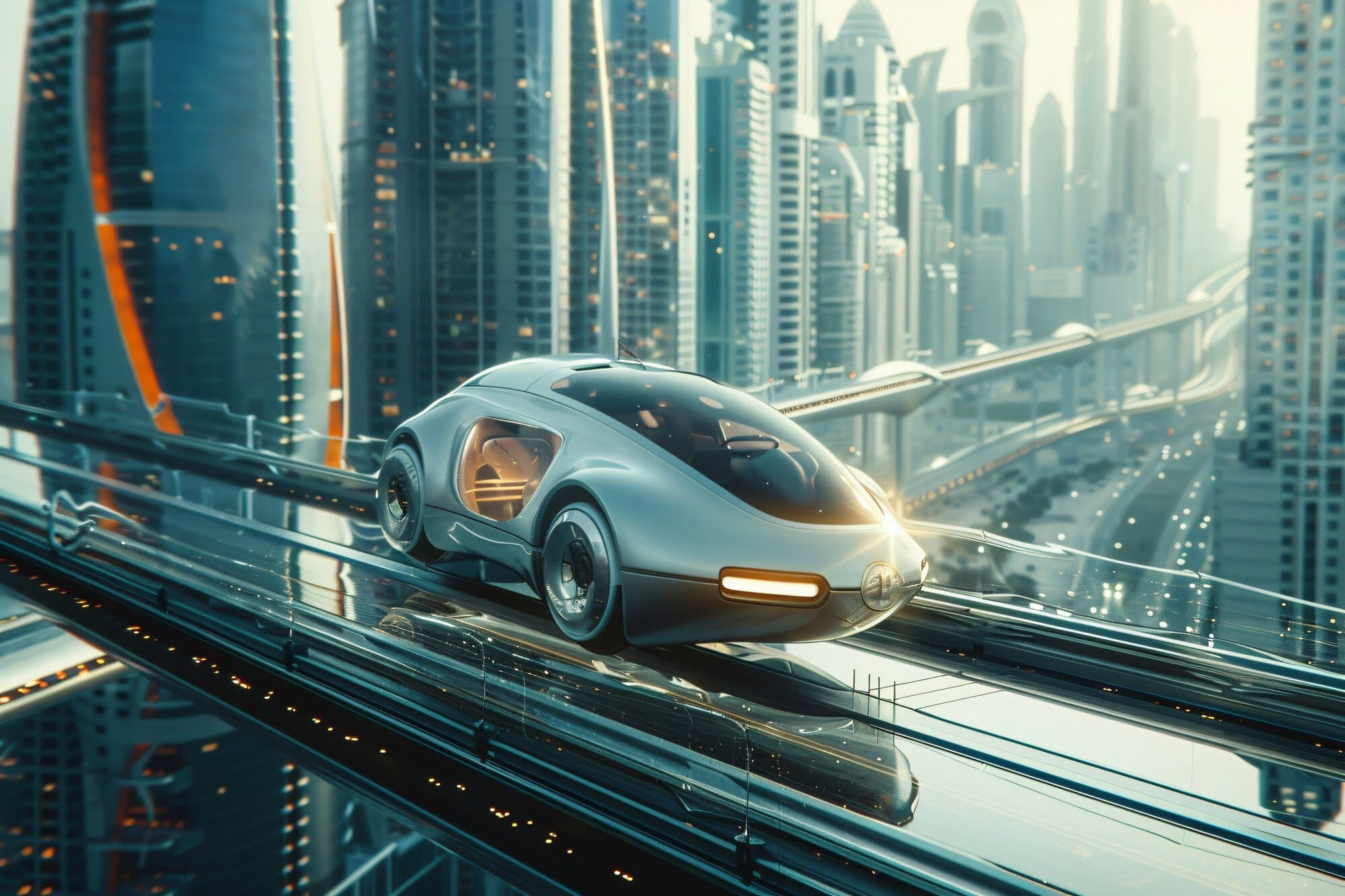


Quotes
Style 1
Lorem Ipsum is simply dummy text of the printing and typesetting industry. Lorem Ipsum has been the industry's standard dummy text ever since the 1500s, when an unknown printer took a galley of type and scrambled it to make a type specimen book.
Style 2
Lorem Ipsum is simply dummy text of the printing and typesetting industry. Lorem Ipsum has been the industry's standard dummy text ever since the 1500s, when an unknown printer took a galley of type and scrambled it to make a type specimen book.
Callouts
Download file
Buttons
Toggles
Use the Toggle card to create collapsible sections of text in your posts and pages. Great for creating distinct sections in your content, or adding an FAQ section.
Question 1
Short answer to the first question
Question 2
Short answer to the second question
Question 3
Short answer to the third question
Links
Lorem Ipsum is simply dummy text of the printing and typesetting industry. Lorem Ipsum has been the industry's standard dummy text ever since the 1500s, when an unknown printer took a galley of type and scrambled it to make a type specimen book. It has survived not only five centuries, but also the leap into electronic typesetting, remaining essentially unchanged. It was popularised in the 1960s with the release of Letraset sheets containing Lorem Ipsum passages, and more recently with desktop publishing software like Aldus PageMaker including versions of Lorem Ipsum.
Lists
Unordered list
- Item number one
- Item number two
- A nested item
- A nested item
- A final item
Ordered list
- Item number one
- Item number two
- A nested item
- A nested item
- A final item
Tables
| Column 1 | Column 2 | Column 3 | Column 4 | Column 5 |
|---|---|---|---|---|
| Value 1 | ||||
| Value 2 | ||||
| Value 3 |
Code
<!DOCTYPE html>
<html>
<head>
<title>{{meta_title}}</title>
</head>
<body>
<div class="wrap">
<p>Sample text</p>
</div>
</body>Bookmarks


Youtube
Codepen
See the Pen Default sample for ghost theme by Mosmox (@mosmox) on CodePen.

